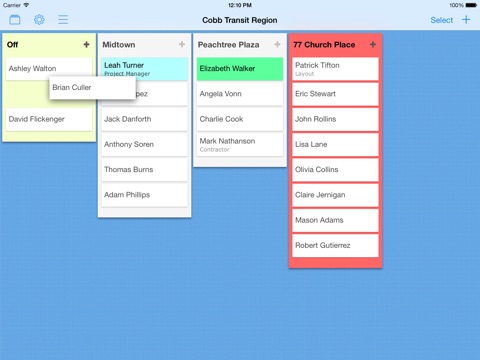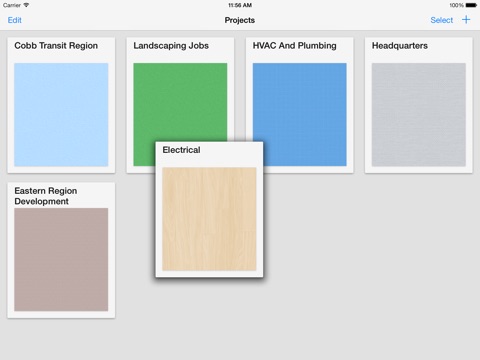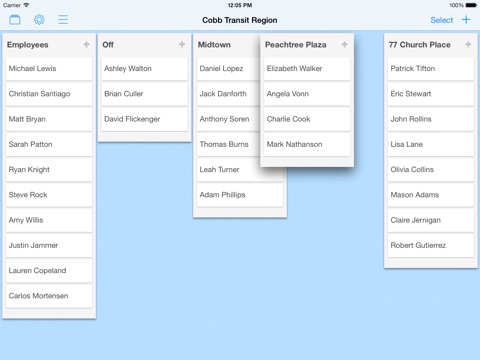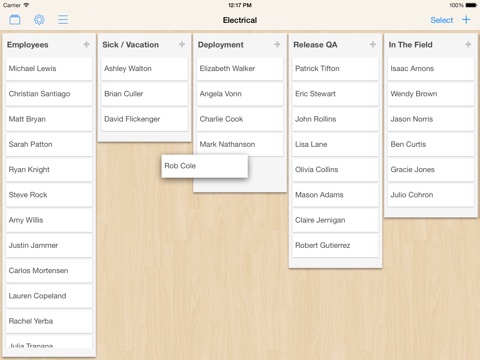
CrewPlan - Scheduling, Service Planning, and Crew Assignment Lists
CrewPlan helps you allocate crews and resources across tasks and projects using simple drag and drop gestures.
If you manage work crews and deal with scheduling issues every day youll appreciate being able to assign employees to jobs and email the roster to supervisors in the field. Nearly everything in the app can be organized by dragging it around. Its much easier than pecking through multiple screens and menus.
Other users of the app can import the lists you create; an importable file attachment is sent with your email.
Features
- Drag and drop simplicity
- Create as many boards as you want
- Add as many cards as you want
- You can add notes to your cards. A snippet of the notes field appears on each card when present
- Assign a color to any board or card to make it stand out
- Select boards and email them as HTML.
- In addition to email, you can print your boards
- Reassign all cards on a board to another board for fast "reset"; eg, when a job is finished you might send all employee cards back to an "Available" board.
- File attachment sent with emails allows others to import lists
- Create projects to group similar sets of boards
- Choose from several background pattern options to customize your project
- Select projects and create backups; you can email the backup file or save it to another app, such as Dropbox, Google Drive, or Box.
- Full support for any orientation, portrait or landscape
Examples:
Create a board with your employee names. Create other boards representing jobs (construction sites, HVAC, roofing, landscaping, etc). Drag and assign crew to each job, then send the finalized schedule to your project managers.
Since you can easily see 5 boards on screen at once, you can create a board for each day of the week (others, such as Saturday and Sunday, can be scrolled into view). Coming up with a new schedule is as easy as sliding a coin on a table.
Create boards for the various stages of your sales pipeline and drag contacts to new stages. Use the notes field to keep track of dates, numbers, and other information.
Also see my Taskboard app (4.5/5 stars) if this is close to, but not quite, what you need.
Contact me from within the app anytime. Thanks!